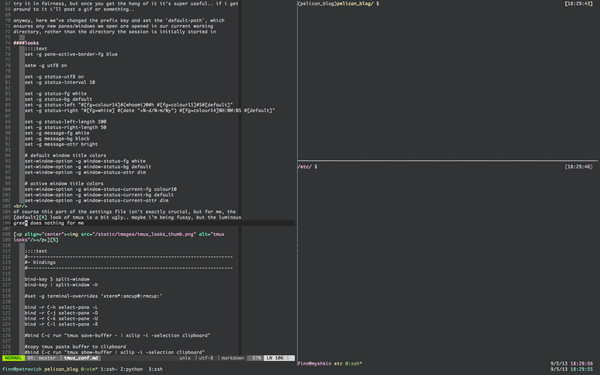tmux...
is a terminal multiplexer
it lets you switch easily between several programs in one terminal, detach them (they keep running in the background) and reattach them to a different terminal.
the benefits of using a multiplexer in the "cloud" and indeed on normal computers are pretty much self evident, so i won't repeat them here..
screen is probably still the more popular multiplexer, but its development has slowed to a crawl and its configuration is an absolute nightmare...
motivating a move from screen tmux is a bit of a tough one, the workflow is
somewhat different, the default bindings are different and the initial benefits
aren't immediately apparent.. however, if you've attempted to do any configuring
of your screen environment or to change some of the core settings then you'll
immediately appreciate the clearness and simplicity of a ~/.tmux.conf
tmux setup
current full setup is available here, but i'll run through a few of the highlights.. and some of the features which make switching from screen or in fact using tmux in general worthwhile
usage
set -g default-shell /usr/bin/zsh set default-path "$PWD" set -sg escape-time 0 unbind C-b set -g prefix C-a bind C-a send-prefix set -g default-terminal "screen-256color" set-window-option -g mode-keys vi set-window-option -g mode-mouse off set -g history-limit 100000 set -g bell-action any set -g display-panes-time 500 set -g set-titles on set -g aggressive-resize on set -g set-titles-string "tmux.#I.#W" set -g display-time 2000
the first thing to note here is that we immediately rebind the prefix key to
^a, the tmux default is ^b as it was initially developed within a screen
session.. of course, nesting tmux sessions is eminently doable, you just send
two ^a 's... which is super handy if you ssh to a machine from within a
session and need to pick up from where you left off on that machine..
of course, if you go down a further tmux you'll need to send four ^a 's, that
is, two ^a 's to the second one down... it doesn't make much sense unless you
try it in fairness, but once you get the hang of it it's super useful.. if i get
around to it i'll post a gif or something..
anyway, here we've changed the prefix key and set the default-path, which
ensures any new panes/windows we open are opened in our current working
directory, rather than the directory the session is initially started in
looks
set -g pane-active-border-fg blue setw -g utf8 on set -g status-utf8 on set -g status-interval 10 set -g status-fg white set -g status-bg default set -g status-left "#[fg=colour14]#(whoami)@#h #[fg=colour11]#S#[default]" set -g status-right "#[fg=white] #(date "+%-d/%-m/%y") #[fg=colour14]%H:%M:%S #[default]" set -g status-left-length 100 set -g status-right-length 50 set -g message-fg white set -g message-bg black set -g message-attr bright # default window title colors set-window-option -g window-status-fg white set-window-option -g window-status-bg default set-window-option -g window-status-attr dim # active window title colors set-window-option -g window-status-current-fg colour10 set-window-option -g window-status-current-bg default set-window-option -g window-status-current-attr dim
of course this part of the settings file isn't exactly crucial, but for me, the
default look of tmux is a bit ugly.. maybe i'm being fussy, but the luminous
green does nothing for me
a nicer statusbar and less green in general makes things a bit easier on the eye.. also, note here that the bottom right pane here contains another tmux session on another machine..
bindings
bind-key S split-window bind-key | split-window -h bind -r C-h select-pane -L bind -r C-j select-pane -D bind -r C-k select-pane -U bind -r C-l select-pane -R #bind C-c run "tmux save-buffer - | xclip -i -selection clipboard" #copy tmux paste buffer to clipboard bind C-c run "tmux show-buffer | xclip -i -selection clipboard" #copy clipboard to tmux paste buffer and paste tmux paste buffer bind C-v run "tmux set-buffer --- \"$(xclip -o -selection clipboard)\"; tmux paste-buffer" bind-key 'a' last-window bind 'h' swap-window -t - bind 'l' swap-window -t + bind 'j' command-prompt -p "join pane from:" "join-pane -s '%%'" bind 'k' command-prompt -p "send pane to:" "join-pane -t '%%'" bind '@' command-prompt -p "send pane to:" "join-pane -t ':%%'" bind 'n' next-layout bind -r J swap-pane -D bind -r K swap-pane -U bind Escape copy-mode bind -t vi-copy 'y' copy-selection bind-key 'Space' next-window # meta left/right cycles windows bind-key -n M-right next bind-key -n M-left prev bind-key M-1 select-layout even-horizontal bind-key M-2 select-layout even-vertical bind-key M-3 select-layout main-horizontal bind-key M-4 select-layout main-vertical bind-key M-5 select-layout tiled bind-key M-6 select-layout 3a34,279x79,0,0[279x59,0,0,279x19,0,60] bind r source-file ~/.tmux.conf
a few bindings to make tmux more "screen"-like.. the bind -r in particular is
useful, for repeatable commands, like moving around between panes.. or, as the
man page says
the -r flag indicates this key may repeat
an unassorted list of nice things about tmux
anyone familiar with screen will know the basic model is something like
session -> window
so, you have a bunch of sessions, and within each session you can move around windows pretty much however you want.. this separation means that an individual screen session can crash without taking down everything, but has several notable disadvantages.. individual sessions know nothing about each other, switching between them is somewhat awkward.. for example copying/pasting stuff between sessions requires you to use an external clipboard
the tmux model however is pretty much
server -> session -> window -> pane
which initially seems a bit complicated, and it certainly takes a bit of getting used to, but it overcomes many of the annoying things about screen.. with tmux you run your sessions under a single server, this means you can easily switch sessions and send stuff around between them without having to detach and reattach
:choose-tree (only in newer versions)
^a s brings up a prompt showing your list of sessions and what's going on in them
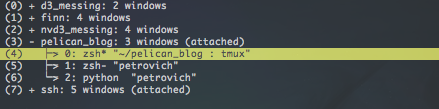 here you can choose wherever you need to go
here you can choose wherever you need to go
buffers
as a consequence of all the tmux sessions running under a single server your paste buffer is available everywhere, its functionality is very similar to vim buffers, which is nice..
send anything anywhere...
another consequence of the single server thing is that you can send any individual pane pretty much wherever you want, with
:join-pane -t session_name:window_number.pane_number
synchronize-panes
if you have lots of panes open, but want to do the same thing in all of them.. you can toggle this functionality on/off by doing
:set synchronize-panes
which looks a bit unwieldy, but fortunately tab-completion saves the day